Best Sale 😉 Boating Flashlights Klarus RS10 USB-C Rechargeable Spotlight And Floodlight | 800 Lumens 🌟
$34.95 Original price was: $34.95.$26.21Current price is: $26.21.
- 100% High-Quality Guarantee
- Quick responses, top-notch service.
- Online assistance, always at your service.
- No Compromise on Quality

Description
What’s included: Klarus RS10 Spot light with rechargeable battery, USB-C cable
Features of Klarus RS10 USB-C Rechargeable Spotlight, Floodlight
• front facing spotlight, bottom COB LEDs for floodlight plus low light red
☼ High spot – 800 lumens, 10 minutes, 532 meters; 530 lumens, 7.4 hours
☼ Medium spot – 400 lumens, 11 hours, 386 meters
☼ Low spot – 160 lumens, 28 hours, 248 meters
☼ Red high – 30 lumens, 7 hours
☼ Medium flood – 200 lumens, 16 hours, 19 meters
☼ High flood – 500 lumens, 6.5 hours, 28 meters
☼ Red flood – 25 lumens, 31 hours, 7 meters
☼ Red flood flashing
• maximum beam range of 1,745 feet (532 meters)
• waterproof to IPX6 standard (not dive rated)
• integrated tripod mount
• powered by a rechargeable battery, included
▹ attach included USB-C cable to rear USB-C port for charging
▹ 4 charging indicators on handle with be green when charging is complete
• use as a powerbank to recharge your cell phone
▹ attach cord to USB-A output port (to the left of the USB-C port)
• lockout switch (located to the right of the USB-C charging port)
▹ slide switch to the left to prevent the switches from activating
• battery status indicators on handle – when switched on battery indicators on handle display battery status
▹ 4 green – 75-100%
▹ 3 green – 50-75%
▹ 2 green – 25-50%
▹ 1 green – 5-25%
▹ 1 flashing green – <5%
• pushbutton switches
▹ press top switch for spot modes
▹ press top switch again to change brightness (low>med>high>off)
▹ press bottom switch for flood and red modes (med>high>red>flashing red)
▹ press bottom switch again to change brightness or for red
▹ from on, press and hold switch for 1 second to switch between flood & flashlight modes
▹ for both switches, after 3 seconds in any mode, the next press turns the light off
| Battery#: | Li-ion, rechargeable, (1), 3.7V, 8000mAh, (non, replaceable) |
|---|---|
| Dimensions: | 7.9″, long, x, 4.3″, bezel, diameter, x, 5.5″, tall |
| Lamp Type: | Luminus, SST40W-P2, +, COB, LEDs, (white, +, red) |
| Light Output: | 800, 500, 400, 200, 160, or, 25, lumens |
| Weight w/batteries: | 25.2, ounces |
| Run Time: | 7.5, to, 31, hours |
| Charging Time: | 4.5, hours |
| Focus Type: | Spot, &, Flood |
| On/Off: | Pushbutton |
| Material: | Polymer |
| Origin: | Made, in, China |
| Warranty: | Limited, 1, year, warranty, through, Klarus |





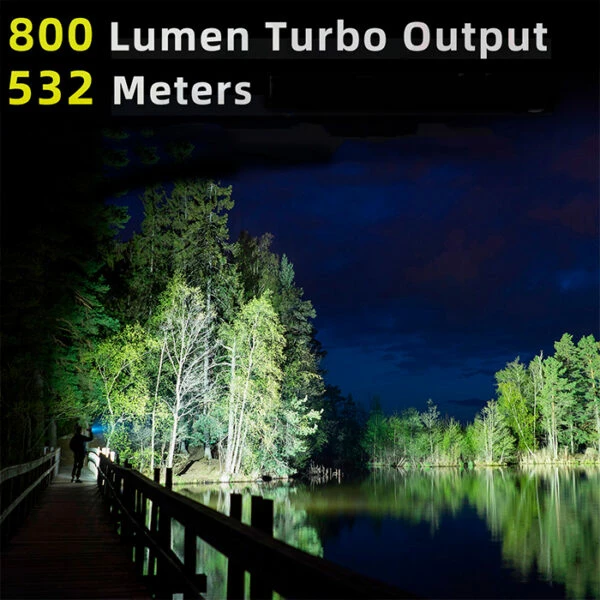

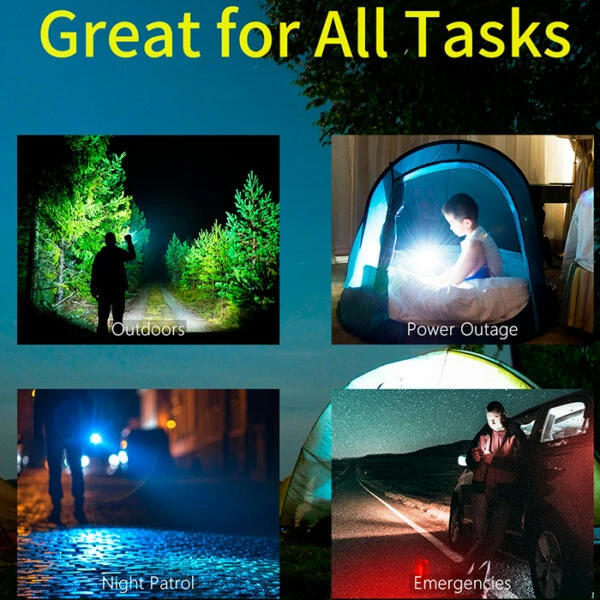
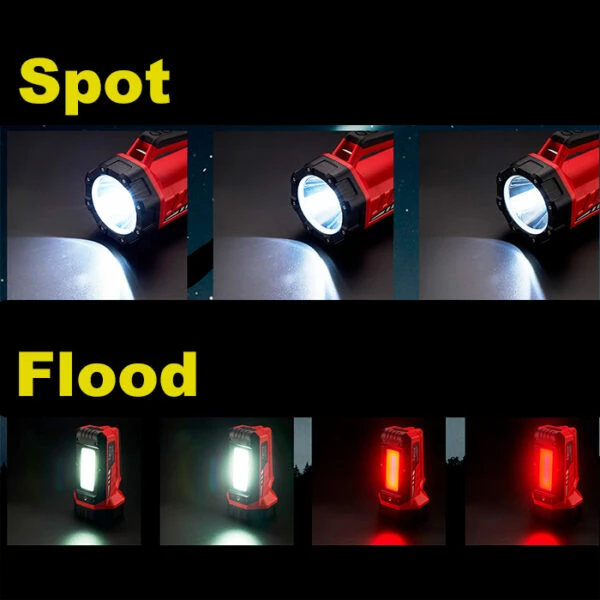
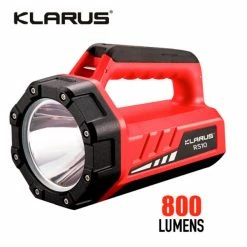

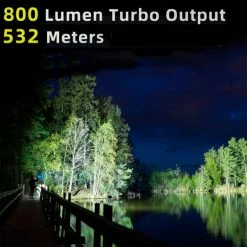

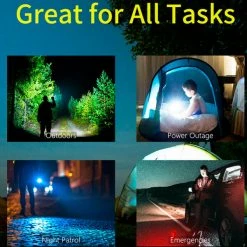


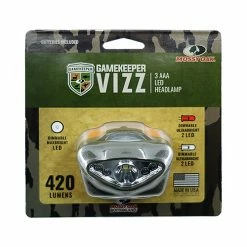














Reviews
There are no reviews yet.