Flash Sale 😍 Bright Flashlights LEDLenser P18R Work Rechargeable Flashlight | 4500 Lumens 😍
$349.95 Original price was: $349.95.$95.99Current price is: $95.99.
- 100% High-Quality Guarantee
- Quick responses, top-notch service.
- Online assistance, always at your service.
- No Compromise on Quality

Description
What’s included: LEDLenser P18R Work flashlight, rechargeable battery pack, magnetic charge cable, AC-wall plug charging adapter and wrist lanyard
Features of LEDLenser P18R Work Rechargeable Flashlight:
• neutral white LEDs provide a natural color output, not harsh like most LEDs
• rubber covers on the bezel and tail for enhanced impact resistance
• protective lens shield
• flicker free light
• aluminum body
• water resistant to IP54 standard
• 4 brightness levels
☼ High – 2600 lumens, 2.5 hours, 420m range
☼ Medium – 1000 lumens, 4.5 hours, 260m range
☼ Low – 30 lumens, 70 hours, 50m range
☼ Boost – 4500 lumens, 720m range (10 seconds at max brightness)
• maximum beam range of 2,362 feet (720 meters)
• Advanced Focus System™
▹ adjustable focusing (push or pull front bezel)
• powered by a lithium ion rechargeable battery pack, included
• magnetic charging system
▹ attach included charging cable to side of flashlight for charging
▹ charging indicator on switch changes from red to green when charging is complete
• mid body switch* (can be reprogrammed to customize switching – below is the factory default)
▹ press for high
▹ press again to change brightness level
▹ after 3 seconds at any level, the next press turns the light off
▹ for Boost, double press (light returns to previous level after 10 seconds)
• battery status indicator on switch
▹ switch glows for 3 seconds when light is switched on
▹ green – high to medium power remaining
▹ orange – medium to low power remaining
▹ red – low power remaining
• transportation lock prevents switch activation
▹ from off, press and hold switch for 5 seconds
▹ light will blink 4x to signify locked status
▹ repeat to unlock
*Note: The P18R Work ships in factory default setting. To return light to default switch setting:
1. switch light on
2. hold switch, red LED on switch blinks once then blinks twice
3. release switch
4. then hold switch again until red LED on switch blinks 4x
5. release switch
To add memory mode (turns on in last brightness level used)
1. switch light on
2. hold switch, red LED on switch blinks once then blinks twice
3. release switch
4. press and release switch once
| Battery#: | Li-ion, rechargeable, battery, pack, (1), included;, 10200mAh, 11.1V, 33.3Wh |
|---|---|
| Dimensions: | 7.25″, long, 3.8″, head, diameter, x, 1.85″, body, diameter |
| Lamp Type: | Neutral, white, LEDs, 5000K, 70CRI |
| Light Output: | 4500, 2600, 1000, or, 30, lumens |
| Weight w/batteries: | 24.2, ounces |
| Run Time: | 2.5, to, 70, hours |
| Charging Time: | 7, hours |
| Focus Type: | Adjustable, Focus |
| On/Off: | Pushbutton, Mid-Body |
| Material: | Aluminum |
| Origin: | Made, in, China |
| Warranty: | Limited, 7, year, warranty, through, LED, Lenser, USA |






















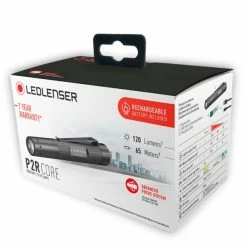








Reviews
There are no reviews yet.